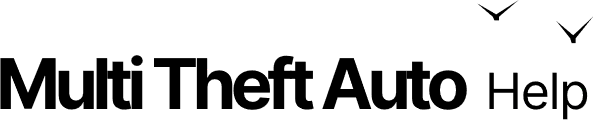Connection Timeout
Timeout Codes
Section titled “Timeout Codes”Your connection has been closed with the error code
00070000 or 0A050000
Section titled “00070000 or 0A050000”FF0B0000 or FF0B0121
Section titled “FF0B0000 or FF0B0121”Download the latest installer for Multi Theft Auto, and run it to update your installation the latest release.
03040033
Section titled “03040033”This issue is caused by a software called Evolve, which is interfering with MTA.
You must remove that software, if you want to play Multi Theft Auto.
4D0????? or 4E0????? or 4F0?????
Section titled “4D0????? or 4E0????? or 4F0?????”-
Download the files below.
-
Copy these files to your GTA:SA installation directory. Overwrite any pre-existing files, if Windows prompts you about it.
DirectoryC:\Program Files (x86)\Rockstar Games\GTA San Andreas\
Directoryanim/
- …
Directoryaudio/
- …
Directorydata/
- …
Directorymodels/
- …
Directorymovies/
- …
Directorytext/
- …
- ogg.dll copy it here
- vorbis.dll copy it here
- vorbisFile.dll copy it here
- gta_sa.exe
- …
????????
Other timeout codes can be caused by malware, virus or by corrupted files either in your GTA:SA or MTA installation directory. You should first try reinstalling MTA, and, if the issue persists, download and install one of the anti-virus products below.
Download
Section titled “Download”Anti-Virus
Section titled “Anti-Virus” Antivirus protection for Windows. Absolutely free.
Award-winning virus and malware protection
Defend your PC against cyberthreats with our award-winning, free antivirus
Free antivirus software 2025
Multi Theft Auto
Section titled “Multi Theft Auto” Download for the latest release of Microsoft Windows
Download for older releases of Microsoft Windows