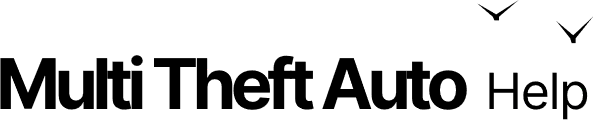NVIDIA Optimus Detected
-
Try each option after another, until you are satisfied with one.
Start with first option, check if it works, and if not, continue with the next options. -
If none of the options work for you, then update your NVIDIA drivers.
Download latest drivers for NVIDIA GPUs -
Download and install the latest release of MTA.
Download for the latest release of Microsoft WindowsDownload for older releases of Microsoft Windows -
Try to run Multi Theft Auto again.
-
If that didn’t resolve the issue, then contact MTA support.
Use the links at the bottom of the page to find us.