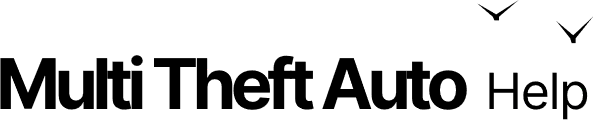GTA:SA Patching Error
-
Download and install the latest release of MTA.
Download for the latest release of Microsoft WindowsDownload for older releases of Microsoft Windows -
Restart your computer.
-
Try to close every GTA:SA and MTA application on your computer.
A lingering process can block access to files, which MTA is trying to copy. -
Try to run Multi Theft Auto.
-
If that didn’t resolve the issue, then contact MTA support.
Use the links at the bottom of the page to find us.